Improve the download speed on your PS4!
Designed and developed by Sony Computer Entertainment, the PlayStation 4 aka PS4 is one of the best game consoles ever made. It is particularly appreciated for its power and its graphics. Unveiled to the general public in 2013, it was a huge success upon its release the same year. It comes in several models including the original version, the Slim version and the Pro version.
Generally, the PS4 uses Blu-Ray game discs to operate. However, you also have the option of connecting it via Ethernet or Wi-Fi to buy and download your favorite games directly from the Cloud. However, most of the users complain about the slow connection speed while downloading their games.
Indeed, you sometimes have to wait hours before you can enjoy the game you bought on the Cloud. And the problem can arise, even if you have a good internet connection at home. Fortunately, there are a few tricks to deal with this problem. Find out how to improve the download speed on your PS4.
Why are PS4 downloads slow?
There are several reasons why the download speed on your PlayStation 4 may be slow. The first reason that could affect your download speed is the quality of your internet connection at home. In addition, with the constant evolution of technology, the vast majority of games are getting bigger and bigger in size.
Previously, a video game only took up two or three gigabytes of memory. Currently, some big titles like Horizon Zero Down can take up to a hundred gigabytes of memory. What's more, with the release of PS4 exclusive games like God Of War, the number of PS4 users tends to increase exponentially.
In other words, many users can download the game at the same time as you. And even if you have a high-speed internet connection at home, there are also times when you will have trouble downloading your games and videos in 4K. This is directly related to your console's connectivity over Ethernet or in Wi-Fi.
| # | Overview | Product | Price | |
|---|---|---|---|---|
| 1 | Horizon Zero Dawn - PlayStation Hits, Physical Version, In French, 1 Player | < td> EUR 15.00Buy on Amazon |
| # | < th>OverviewProduct | Price | ||
|---|---|---|---|---|
| 1 | God of War - PlayStation Hits, Physical Version, In French, 1 Player | 15.27 EUR | Buy on Amazon |
How to speed up the download speed on your PS4?
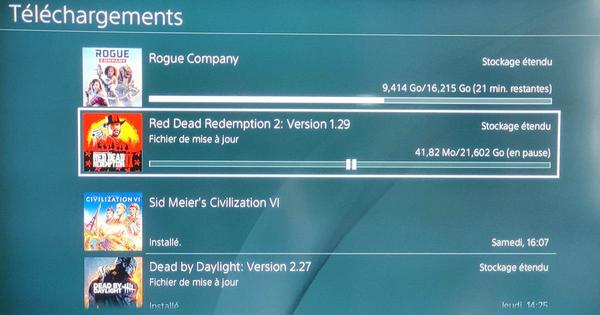
We will now try to see some tricks that can significantly improve the download speed on your PS4. The first thing to do is to check your internet connection. We recommend that you always opt for a high-speed connection to optimize the downloading of your games from the Cloud.
Prefer the Ethernet cable when possible
Wireless networks are certainly very practical. However, they are vulnerable to interference. Thus, we advise you to always use an Ethernet cable when possible. The wired connection indeed offers lower latency, helping to avoid signal loss caused by interference. It is also faster and more stable than wireless connections.
Prefer 5 GHz Wi-Fi if you don't have an Ethernet cable
If you don't have an Ethernet cable at home, you should definitely use Wi-Fi. However, to benefit from a good connection speed, we advise you to turn to a Wi-Fi using the 5 GHz frequency band. You will be able to benefit from a connection speed of up to 1300 Mbps. To optimize the connection speed, the Wi-Fi router should be in the same room as your PS4 console.
Avoid downloading multiple files at once
When there are several big titles just released, we often look forward to testing them. Thus, we are tempted to download them at the same time. In fact, downloading multiple files simultaneously can significantly reduce your download speed. To optimize the latter, we advise you to download only one file at a time.
Avoid playing online during the download
To benefit from a good connection speed, it is also preferable to stop your online game before starting the download. Playing online while you're downloading your file can not only impact your game speed, but download speed as well.
Change your Internet settings
Incorrect Internet network settings could also limit your connection. When this is the case, you will have to tweak a bit and manually change your device's DNS settings. Changing these settings should significantly increase the download speed on your console.
Update your PS4 firmware
A firmware version that is too old on your PS4 could also limit the download speed on your console. Thus, we advise you to always keep your PlayStation 4 up to date. Generally speaking, the console will automatically prompt you to do this when you connect it to the internet.
SONY Slim 500GB PS4 Console: Hard Drive Capacity: 500GB, Resolution: 1080p, 1080i, 720p, 480p, 480i, the controller: Bluetooth… | €299 |



![PAU - [ Altern@tives-P@loises ] PAU - [ Altern@tives-P@loises ]](http://website-google-hk.oss-cn-hongkong.aliyuncs.com/drawing/179/2022-3-2/21584.jpeg)

![Good deal: 15% bonus credit on App Store cards of €25 and more [completed] 🆕 | iGeneration Good deal: 15% bonus credit on App Store cards of €25 and more [completed] 🆕 | iGeneration](http://website-google-hk.oss-cn-hongkong.aliyuncs.com/drawing/179/2022-3-2/21870.jpeg)





Related Articles